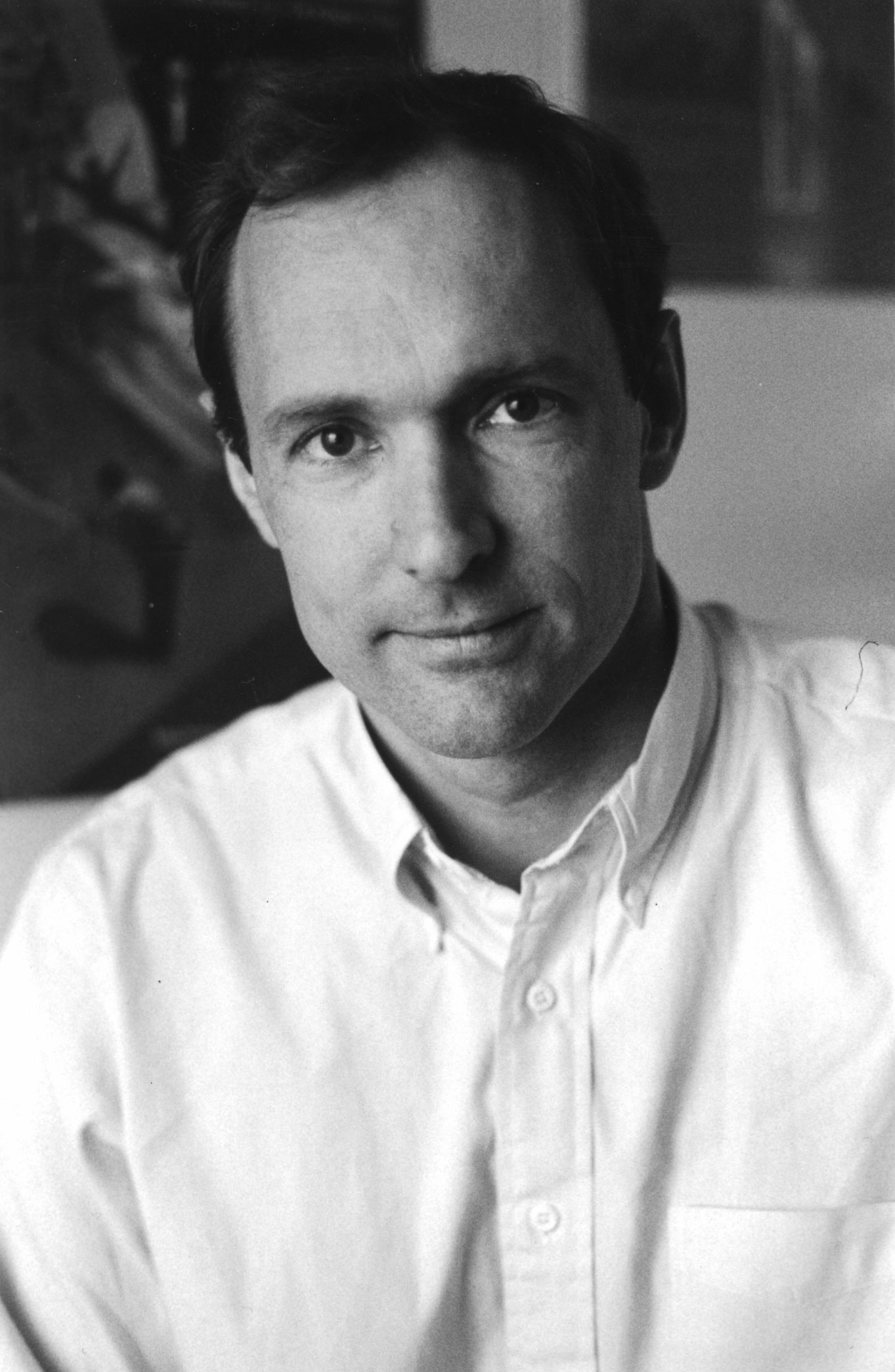Malware is malicious
software such as viruses, worms, and Trojan horses .Viruses are pieces of code usually hidden in the operating system of a computer or in an
application program. When a user
executes a program containing a virus, the virus quickly copies itself to an
unprotected program. Can jump from one
computer to another when someone uses a disc, flash drive, or a computer
network with an infected machine. Most
viruses are operating system specific.
Malware is malicious
software such as viruses, worms, and Trojan horses .Viruses are pieces of code usually hidden in the operating system of a computer or in an
application program. When a user
executes a program containing a virus, the virus quickly copies itself to an
unprotected program. Can jump from one
computer to another when someone uses a disc, flash drive, or a computer
network with an infected machine. Most
viruses are operating system specific. rhcp

Thursday, June 5, 2014
Examples of Cybercrime
Spamming is sending the same message indiscriminately to a large number of users on the internet. Peer to peer file sharing is the sharing of copyrighted files between peers. Phishing is a deliberate attempt to trick someone into receiving personal information. creating and releasing malicious computer viruses Theft of computer services. Cyberstalking is a form of harassment taking place on the internet.
 Malware is malicious
software such as viruses, worms, and Trojan horses .Viruses are pieces of code usually hidden in the operating system of a computer or in an
application program. When a user
executes a program containing a virus, the virus quickly copies itself to an
unprotected program. Can jump from one
computer to another when someone uses a disc, flash drive, or a computer
network with an infected machine. Most
viruses are operating system specific.
Malware is malicious
software such as viruses, worms, and Trojan horses .Viruses are pieces of code usually hidden in the operating system of a computer or in an
application program. When a user
executes a program containing a virus, the virus quickly copies itself to an
unprotected program. Can jump from one
computer to another when someone uses a disc, flash drive, or a computer
network with an infected machine. Most
viruses are operating system specific.
 Malware is malicious
software such as viruses, worms, and Trojan horses .Viruses are pieces of code usually hidden in the operating system of a computer or in an
application program. When a user
executes a program containing a virus, the virus quickly copies itself to an
unprotected program. Can jump from one
computer to another when someone uses a disc, flash drive, or a computer
network with an infected machine. Most
viruses are operating system specific.
Malware is malicious
software such as viruses, worms, and Trojan horses .Viruses are pieces of code usually hidden in the operating system of a computer or in an
application program. When a user
executes a program containing a virus, the virus quickly copies itself to an
unprotected program. Can jump from one
computer to another when someone uses a disc, flash drive, or a computer
network with an infected machine. Most
viruses are operating system specific. Wireless Networking Precautions
 Using a wireless internet network ( Wi-Fi) has many advantages for internet users. It allows you to be able to work in any room of your home and even outside your house and still be able to connect to the internet. Along with the advantages, Wi-Fi also comes with some security issues. If you can pick your Wi-Fi signal from outside your house, that means that others will be able to do the same. Wireless internet users need to take some extra precautions to protect their information from being taken or hacked into by others.
Using a wireless internet network ( Wi-Fi) has many advantages for internet users. It allows you to be able to work in any room of your home and even outside your house and still be able to connect to the internet. Along with the advantages, Wi-Fi also comes with some security issues. If you can pick your Wi-Fi signal from outside your house, that means that others will be able to do the same. Wireless internet users need to take some extra precautions to protect their information from being taken or hacked into by others.
 The best way to protect our computer when you have Wi-Fi is to make sure that you have an up-to-date antivirus program installed on your computer. Most anti-virus software will automatically scan your computer to check for any possible threats or viruses. By enabling a WEP or WPA (encryptions on your computer) you can help prevent any intruders from accessing your computer and installing a virus or worm on it. This is very important for wireless internet users as any half-way decent hacker can use your Wi-Fi connection to get into your computer.
The best way to protect our computer when you have Wi-Fi is to make sure that you have an up-to-date antivirus program installed on your computer. Most anti-virus software will automatically scan your computer to check for any possible threats or viruses. By enabling a WEP or WPA (encryptions on your computer) you can help prevent any intruders from accessing your computer and installing a virus or worm on it. This is very important for wireless internet users as any half-way decent hacker can use your Wi-Fi connection to get into your computer.
http://www.itlist.com/security-precautions-for-wireless-internet-users/
Cloud Computing
 Cloud computing refers to a model of network computing where a program or application runs on a connected server or servers rather than on a local computing device such as a PC, tablet or smartphone. A user connects with a server to perform a task. The difference with cloud computing is that the computing process may run on one or many connected computers at the same time, utilizing the concept of virtualization.
Cloud computing refers to a model of network computing where a program or application runs on a connected server or servers rather than on a local computing device such as a PC, tablet or smartphone. A user connects with a server to perform a task. The difference with cloud computing is that the computing process may run on one or many connected computers at the same time, utilizing the concept of virtualization.
 Cloud computing refers to a computing hardware machine or group of computing hardware machines commonly referred as a server or servers connected through the Internet. Any individual user who has permission to access the server can use the server's processing power to run an application, store data, or perform any other computing task.
Cloud computing refers to a computing hardware machine or group of computing hardware machines commonly referred as a server or servers connected through the Internet. Any individual user who has permission to access the server can use the server's processing power to run an application, store data, or perform any other computing task.
http://en.wikipedia.org/wiki/Cloud_computing
Internet Filters and Parental Control Software
Internet filters and parental control software are terms describing software designed to restric t or control the content a reader is authorized to access, especially when utilized to restrict material delivered over the Internet. Content-control software determines what content will be available or what content will be blocked.
t or control the content a reader is authorized to access, especially when utilized to restrict material delivered over the Internet. Content-control software determines what content will be available or what content will be blocked.
A government can attempt to apply them nationwide or they can, for example, be applied by an ISP to its clients, by an employer to its personnel, by a school to its students, by a library to its visitors, by a parent to a child's computer, or by an individual user to his or her computer. The motive is often to prevent access to content which the computer's owner(s) or other authorities may consider objectionable.
Radio Frequency Identification

 Radio-frequency identification is the wireless non-contact use of radio-frequency electromagnetic fields to transfer data, for the purposes of automatically identifying and tracking tags attached to objects. The tags contain electronically stored information. Some tags are powered by and read at short ranges via magnetic fields.
Radio-frequency identification is the wireless non-contact use of radio-frequency electromagnetic fields to transfer data, for the purposes of automatically identifying and tracking tags attached to objects. The tags contain electronically stored information. Some tags are powered by and read at short ranges via magnetic fields.
Others use a local power source such as a battery, or else have no battery but collect energy from the interrogating EM field, and then act as a passive transponder to emit microwaves or UHF radio waves. Battery powered tags may operate at hundreds of meters. Unlike a barcode, the tag does not necessarily need to be within line of sight of the reader, and may be embedded in the tracked object.
http://en.wikipedia.org/wiki/Radio-frequency_identification
Digital Image Steganography

Steganography is the practice of concealing a message, image, or file within another message, image, or file. Generally the hidden messages will appear to be part of something else: images or articles. The hidden message may be recorded in invisible ink only to be revealed when a UV light is shown on the message. The goal of steganography is to keep the message cryptic so it does not attract attention to itself.
 Steganography includes concealment of information within computer files. In digital steganography, electronic communications may include steganographic coding inside of a transport layer, such as a document file, image file, program or protocol. Media files are ideal for steganographic transmission because of their large size.
Steganography includes concealment of information within computer files. In digital steganography, electronic communications may include steganographic coding inside of a transport layer, such as a document file, image file, program or protocol. Media files are ideal for steganographic transmission because of their large size.
http://en.wikipedia.org/wiki/Steganography
Computer Forensics
 Computer forensics pertains to legal evidence found in computers and digital storage media. The goal of computer forensics is to examine digital media by identifying, preserving, recovering, analyzing and presenting facts and opinions about the digital information. It is usually associated with the investigation of a major world wide computer crime, computer forensics are often used in civil proceedings. Computer forensics recovers data but with guidelines made to create a legal audit trial. Evidence from computer forensic investigations has been used in a number of high profile cases and is becoming very reliable within the U.S and European court systems.
Computer forensics pertains to legal evidence found in computers and digital storage media. The goal of computer forensics is to examine digital media by identifying, preserving, recovering, analyzing and presenting facts and opinions about the digital information. It is usually associated with the investigation of a major world wide computer crime, computer forensics are often used in civil proceedings. Computer forensics recovers data but with guidelines made to create a legal audit trial. Evidence from computer forensic investigations has been used in a number of high profile cases and is becoming very reliable within the U.S and European court systems.
 The purpose of computer forensics techniques is to search, preserve and analyze information on computer systems to find potential evidence for a trial. Just opening a computer file changes the file -- the computer records the time and date it was accessed on the file itself. If detectives seize a computer and then start opening files, there's no way to tell for sure that they didn't change anything. Lawyers can contest the validity of the evidence when the case goes to court. Computers are getting more powerful, so the field of computer forensics must constantly evolve.
The purpose of computer forensics techniques is to search, preserve and analyze information on computer systems to find potential evidence for a trial. Just opening a computer file changes the file -- the computer records the time and date it was accessed on the file itself. If detectives seize a computer and then start opening files, there's no way to tell for sure that they didn't change anything. Lawyers can contest the validity of the evidence when the case goes to court. Computers are getting more powerful, so the field of computer forensics must constantly evolve.
http://computer.howstuffworks.com/computer-forensic.htm
http://en.wikipedia.org/wiki/Computer_forensics
The Packet Analyzer
 Packet analyzers are used to monitor, intercept, and decode data packets as they are transmitted across networks. Packet analyzers can be computer programs (software) or hardware. IT teams use packet analyzers to monitor and filter network traffic. Network analyzers are also valuable tools for testing protocols, diagnosing network problems, identifying configuration issues, and resolving network bottlenecks. Finally, information security teams rely on these tools to discover network misuse, vulnerabilities, malware, and attack attempts.
Packet analyzers are used to monitor, intercept, and decode data packets as they are transmitted across networks. Packet analyzers can be computer programs (software) or hardware. IT teams use packet analyzers to monitor and filter network traffic. Network analyzers are also valuable tools for testing protocols, diagnosing network problems, identifying configuration issues, and resolving network bottlenecks. Finally, information security teams rely on these tools to discover network misuse, vulnerabilities, malware, and attack attempts.

A packet analyzer has many names besides its previously mentioned one. Network analyzer, protocol analyzer, packet sniffer, Ethernet sniffer or wireless sniffer are all identities of the packet analyzer. A packet analyzer is a "computer program also a piece of computer hardware that can intercept and log traffic passing over a digital network or part of a network. Data streams flow across the network, the sniffer captures each packet and, if needed, content according to the appropriate RFC or other specifications. Packet capture is the process of intercepting and logging traffic." ( Wikipedia,1).
http://en.wikipedia.org/wiki/Packet_analyzer
Thursday, May 22, 2014
HTML: A Fun Programming Language
Tim Berners –Lee invents the Web
using HTML as its publishing language in 1989.
Tim had the idea of allowing researchers from different sites in the
world to organize and pool together information. But far from simply making
available a large number of research documents as files that could be
downloaded to individual computers, he suggested that you could actually link
the text in the files themselves. This
means, while researching one subject, the researcher would be able to quickly
display another subject. Tim realized by
linking research together using a form of hypertext, these tasks could be
performed by using buttons on the screen.
His idea did not become popular until the 1990’s. HTML is the abbreviation for Hyper Text
Markup Language. It is the standard
markup language used to create web pages.
HTML is written in the form of HTML elements consisting of tags
enclosed in angle
brackets (like
<html>). HTML tags most commonly come in pairs like <h1> and </h1>, although some tags represent empty
elements and so are unpaired, for example <img>.
The first tag in a pair is the start tag, and the second tag is
the end tag (they are also called opening tags and closing
tags). The idea of a web browser is
to read HTML documents and produce them into visible or audio web pages. The browser does not show the HTML tags, but
uses the tags to interpret the content of the page. HTML is the basis for all types of
websites. It is the backbone and
stepping stone to any birth of a website.
HTML defines several data types for element content, such as
script data and stylesheet data, and many types for attribute values, including
IDs, names, URIs, numbers, units of length, languages, media descriptors,
colors, character encodings, dates and times, and so on. All of these data types are specializations of
character data. HTML documents can be
delivered by the same means as any other computer file.
The World Wide Web is composed primarily of HTML
documents transmitted from web servers to web browsers using the Hypertext
Transfer Protocol
(HTTP). However, HTTP is used to serve images, sound, and other content, in
addition to HTML. To allow the web browser to know how to handle each document
it receives, other information is transmitted along with the document. HTML
allows images
and objects to
be embedded and can be used to create interactive forms.
It provides a means to generate structured
documents by
representing essential interpretation for text such as headings, paragraphs,
lists, links, quotes and other items. It can insert scripts written in languages such as JavaScript which affect the behavior of
HTML web pages. Web browsers can also
refer to Cascading
Style Sheets
(CSS) to describe the look and layout of text and other material. The W3C,
maintainer of both the HTML and the CSS standards, boosts the use of CSS over
obvious arrangement HTML. Without the use of an HTML, access to the internet we
now know would not exist. If it was not
for people like Berners, the web would not exist in the fashion it does
today.
Wednesday, May 21, 2014
Subscribe to:
Comments (Atom)